
I purchased a Lacie Ethernet Disk Mini in a blind panic when my desktop computer started overheating (again) and needed to go in for repair (again). I could have used a simple USB drive, but I thought having a nice network disk would make backing up all the household computers. After the harsh reality of the edmini's network performance settled in I decided I would need to use rsync for this device to have any use.
I would not speak like
this, but for the sake of search engines I must say: I decided to hack
the edmini to allow ssh shell access.

A quick internet search confirmed that the edmini run's Linux. I downloaded all the GPL materials from LaCie, which is pretty much just the original packages they started with and none of the modifications required to build. The only useful thing in there is a note that they used ELDK 3.0 as the base.
Next step was to pull the drive out and flop it into a 'real' linux
box to have a look around. Be gentle, 7 screws, a nifty block of aluminum
and a chunk of Jello jiggler and the thing comes apart. The ATA
connectors are quite tight, pry gently. That aluminum block comes right
off, you will end up holding it in place as you reassemble.

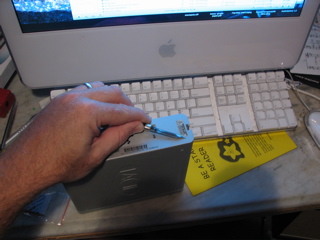


Note: On a later unit the aluminum block and bit of jello were not in the drive but rather packed loose with the power supply and other accessories. I have no idea why LaCie is leaving a bit of the thermal management system out of the product, but shipping it too you. I installed it as long as I had the drive apart.
Oh, and mark
the front and top of the case, it is important when reassembling. You may need a
jumper to make the drive be slave, but if you can do this you have some
dead drives laying around already.

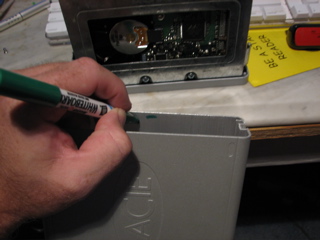

Look at all the stuff not soldered to the board! Suddenly I feel ripped off.
I wonder what else this board was originally designed to inlcude. I guess memory
from the regular pattern of some, and more drives from the extra power leads, but
there is a little high density critter missing near the CPU.

Lots of partitions, all pretty straightforward. 7 is the root, 8 has an overlay of /etc /var and /tmp. Anything that you plan to add to these directories will need to be added to both partitions.
We don't want to be casing and uncasing the drive all night, so lets put a back door into the web server... Go to /www/cgi-bin on partition 7 and add this little gem under a filename of your choosing...
#!/bin/sh echo "Content-type: text/plain" echo "" eval $QUERY_STRING... and kiss your security goodbye, but now you can jam shell commands as root from your web browser. You know how.
I failed to build OpenSSH. It is a nightmare for cross compiling and I suspect there is bug in the OpenSSL functions used for the MAC sequence checking on this processor and software build. So I bailed and used dropbear instead. Get the ELDK 3.0 distribution and cross compile dropbear, it's easy. Later versions of ELDK have dropbear in them, but I didn't know if I could run 3.1 stuff on 3.0, so I just built it.
Cross compile rsync and install it.
Make startup files for dropbear and rsync in /etc/rc.d/init.d and soft link them into the rc.[36] directories.
You are going to need pseudo terminals for dropbear. Thankfully they are built into the kernel since we can't rebuild the kernel. You will mknod /dev/ptmx and mount the devpts filesystem. I do it in my init.d file for dropbear.
You are going to need a root account where you know the password. Add one with a name you know and 0 for uid and gid. Give it a password you know. Don't forget /etc/shadow as well as /etc/passwd.
Jam that drive back into the Lacie box, be careful as you slide it
together, you don't need to rip anything off a motherboard or strip a
wire. And remember to put the jumper back.

If you were really careful with the warranty seal you can replace it.
You can work out for yourself if you are morally entitled to warranty coverage.

Nifty heatsink arrangement, no wonder it runs without the fan and still stays cool. Just so you don't think I'm a total curmudgeon, I like that this runs cool without making noise. But I am a Lacie curmudgeon, I have a Lacie Biggerdisk under my desk at work and it sounds like carrier operations on the Enterprise. My 2nd bigger disk burnt up a drive and turned into a boat anchor. They should probably call those 'VAID's. Vulnerable Array of Inexpensive Drive.
You are set! Your foot is in the door with that cgi script. Fix anything you need with that. Get dropbear running. Turn the box into anything you like!
Use the web hole to 'dropbearkey -t dss /etc/dropbear/dropbear_dss_host_key' and then start the dropbear that failed because this was missing the first boot.
This box has a teeny tiny CPU. I can manage about 24mbits/second sending with the CPU against the wall. That is on the first copy. It is actually slower on subsequent tests if you let it do the block diffing. If you let it work by date and filesize then it si quite fast.
You can run rsync through dropbear, but you will only get about 6mbits/sec. That may be fine for you, or not. I'm running rsync in daemon mode.
Good luck!
Oh ok, I really shouldn't have to help you this much, but there is a tar file with the stuff I added. Remember to use a different name for the CGI script and put the /etc stuff on partition 8 as well. And once you are comfortable with dropbear and aren't going to break access, get rid of that CGI.
Admar Schoonen has taken his Lacie Edmini even further: He has installed a Debian chroot that performs better than the bundled software. He has instructions for you.
Quality Update: My first edmini is now several days over 12 months old and the power supply has failed. Nicely planned for a device with a 12 month warranty. Fortunately the power supply from the dead Bigger Disk has the same pinout and more capacity so I'm back in business.